While Self Email Notifications allows you to directly get a notification for new submissions, Respondent Email Notifications will send an email to the person who submit your form, it’s the same thing as Auto-Responses.
Respondent email notifications are only available on Basic, Growth and Premium plan.
Setup
First of all please change the name of the input that you collect visitors email address as email
html<form> ... <input type="email" name="email" /> ... </form>
The input you collect users email must named as email, otherwise this feature won’t work.
Get into your form and navigate in to your Settings
Navigate to Respondent Email Notification section, and enable the toggle:
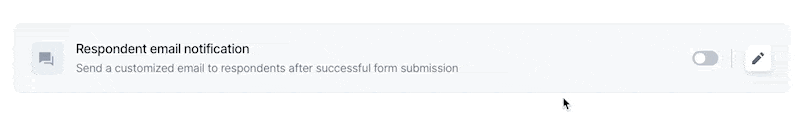
After that click the pen icon on the right of the toggle and customize your template:
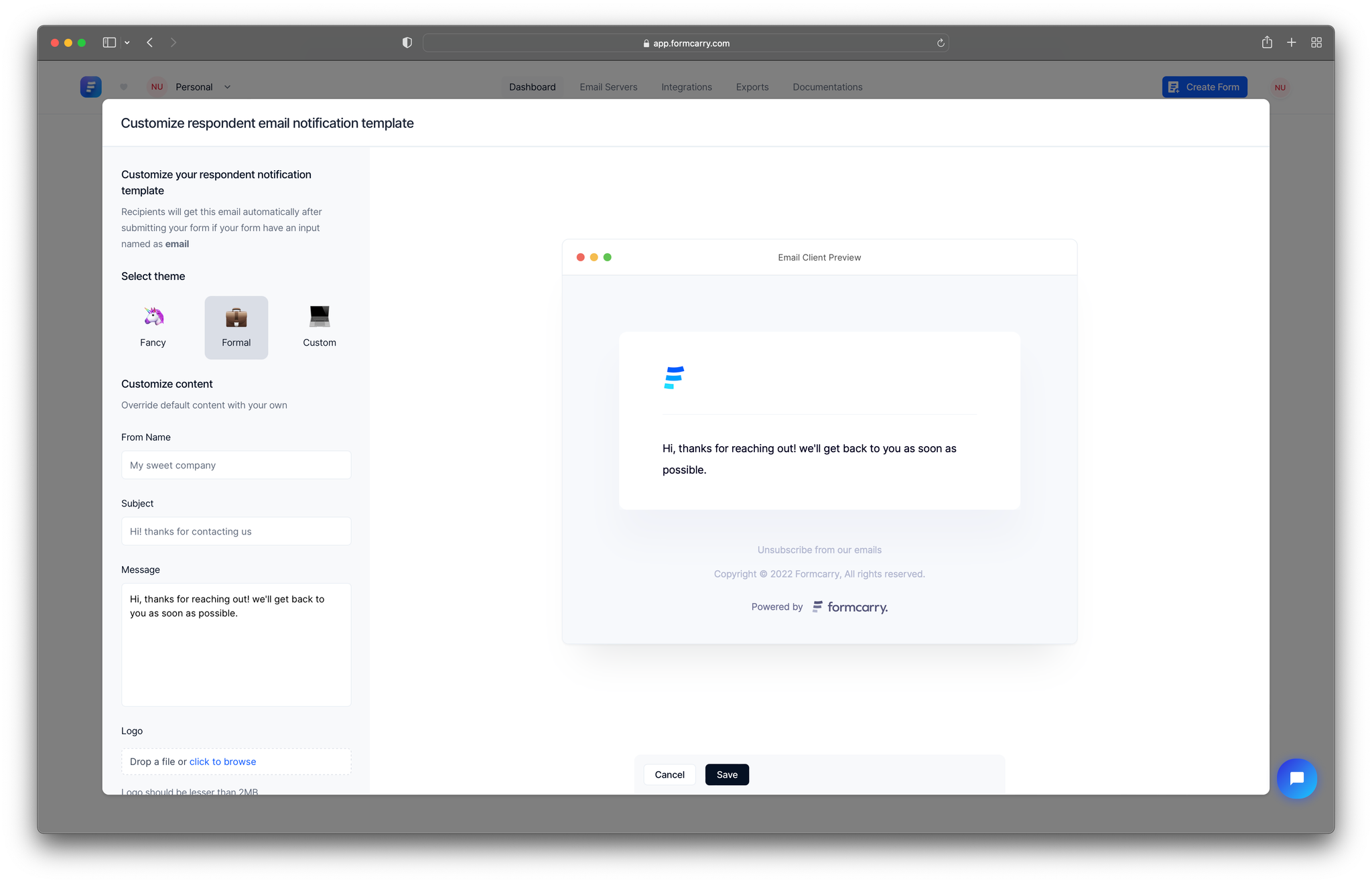
Done, now every time a customer submits a message to your form, they will get an auto response message to their email.
To use your own code as auto response template, check out Custom Email Templates
