What is Zapier?
Through to Zapier:
Zapier is a tool for primarily non-technical users to connect together web apps.An integration between two apps is called a Zap. A Zap is made up of a Trigger and one or more Actions or Searches.Whenever the trigger happens in one app, Zapier will automatically perform the actions or searches in another app in order.
Creating A Zap with Formcarry
Before we start, here’s what you’ll need:
- A Formcarry account
- A Form in Formcarry account
- Submitting your Form by filling every fields at least one time
- A Zapier account
Save this code now, we will mention it later:
javascript<form action="https://formcarry.com/s/{Change With Your Form Id}" method="POST"> <input type="email" name="email" id="email"> <input type="submit" value=“Subscribe”> </form>
Connecting Formcarry Account with Zapier
First, go to the Zapier and create a Zap.
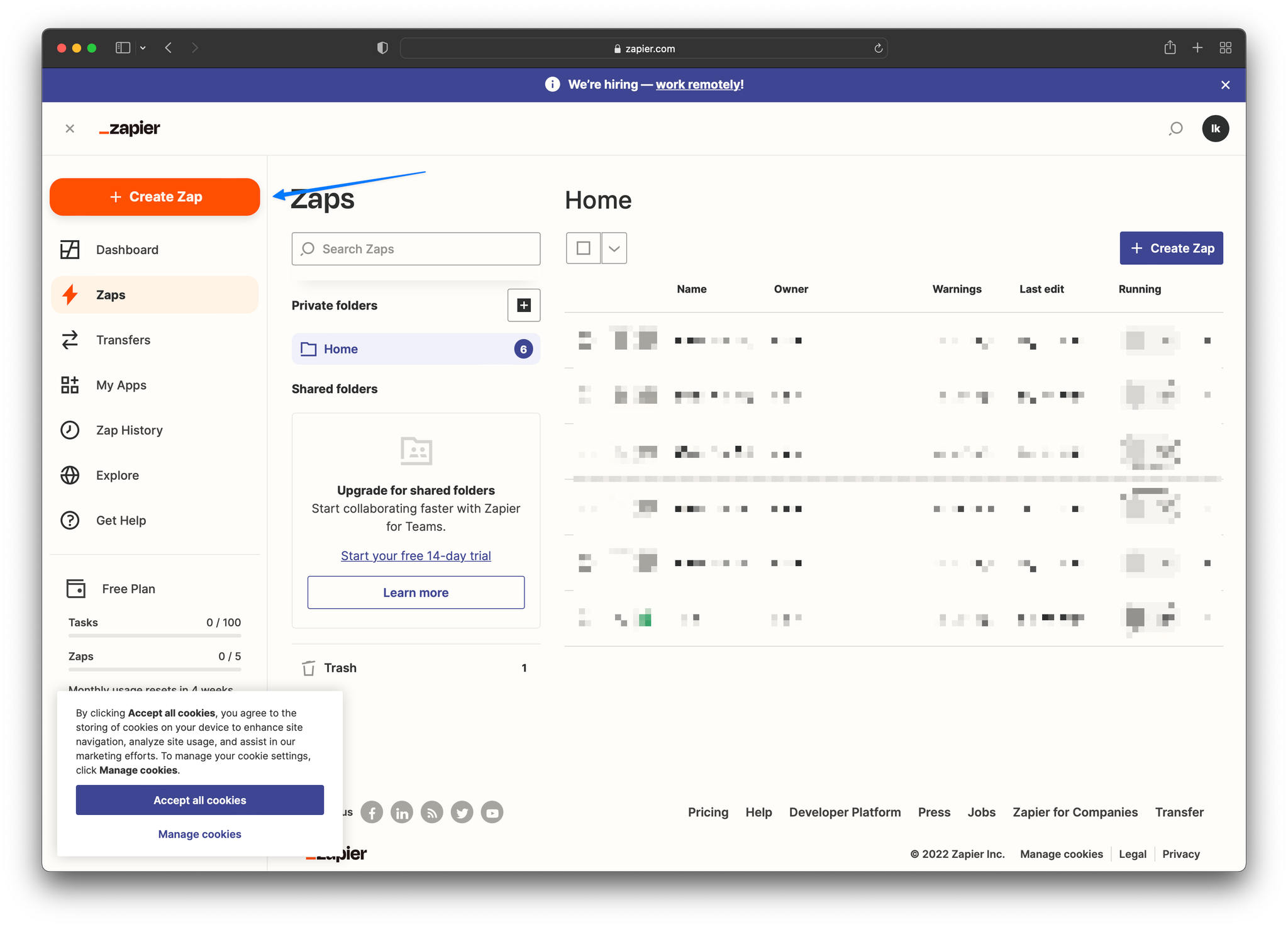
You’ll be redirected to Zap editor, search for formcarry.
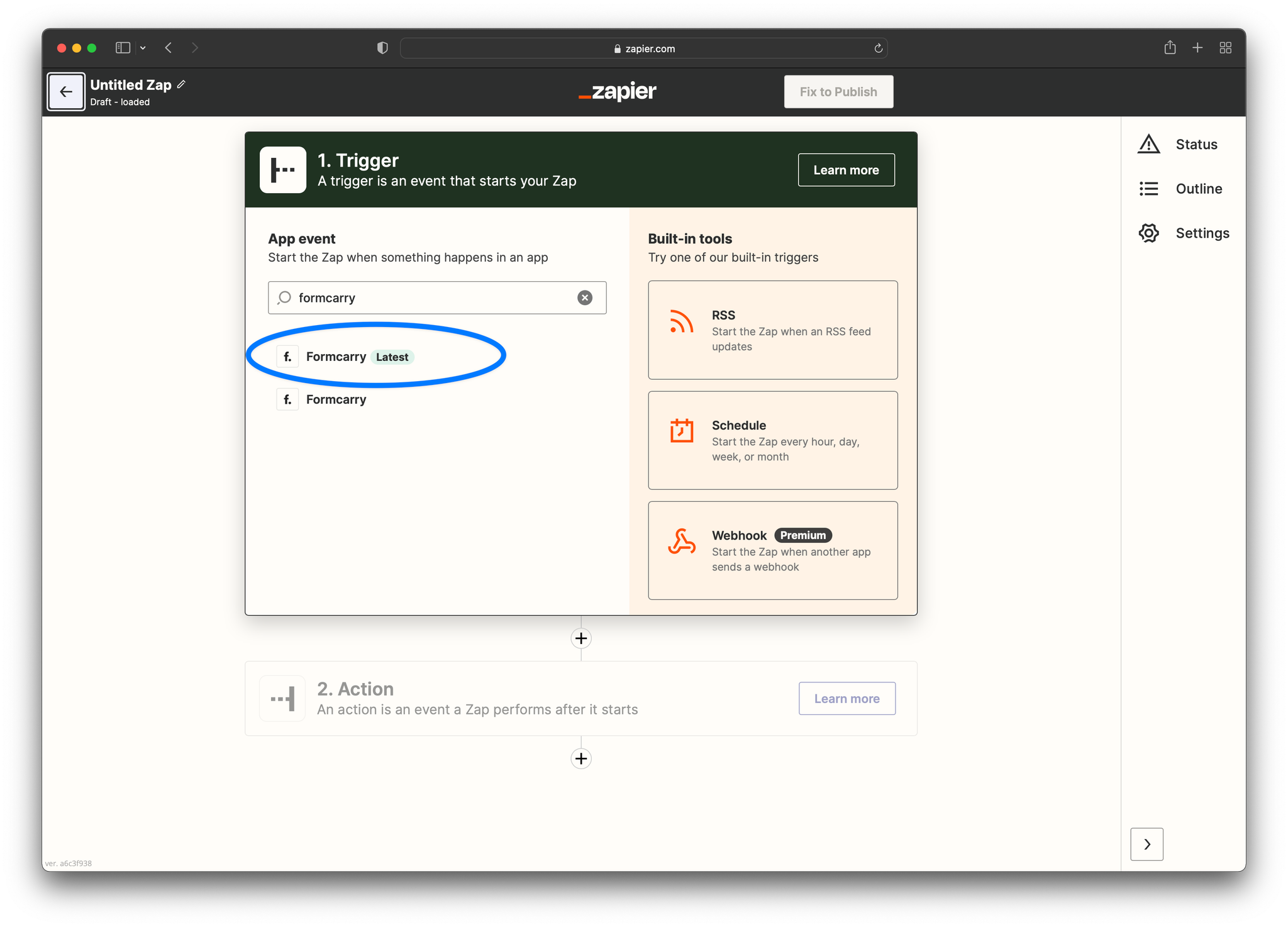
Choose formcarry then you’ll have to choose the trigger.
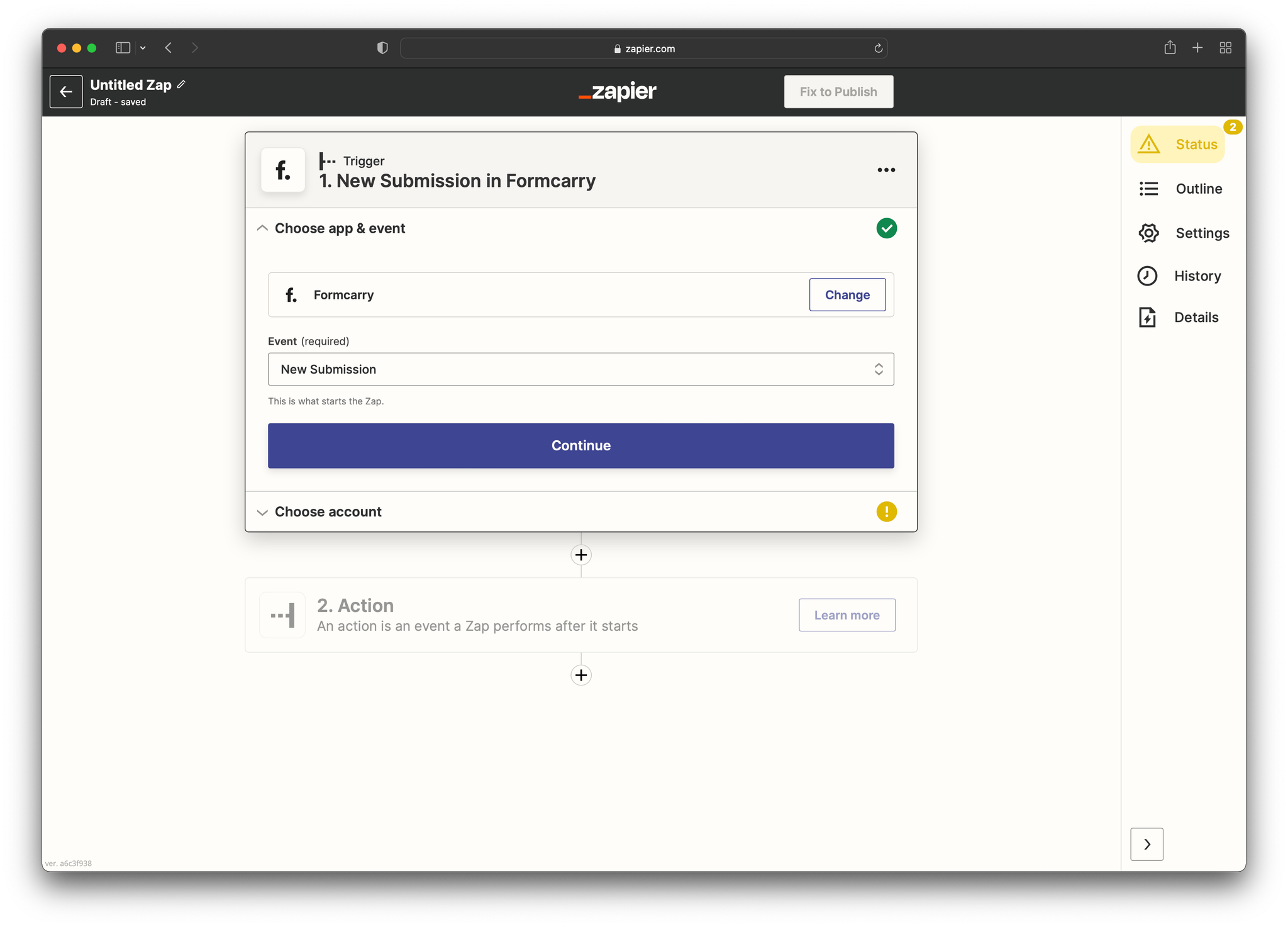
Choose new submission as the trigger.
New submission trigger will trigger your zap each time your form gets a new message.
Next you need to connect your formcarry account.
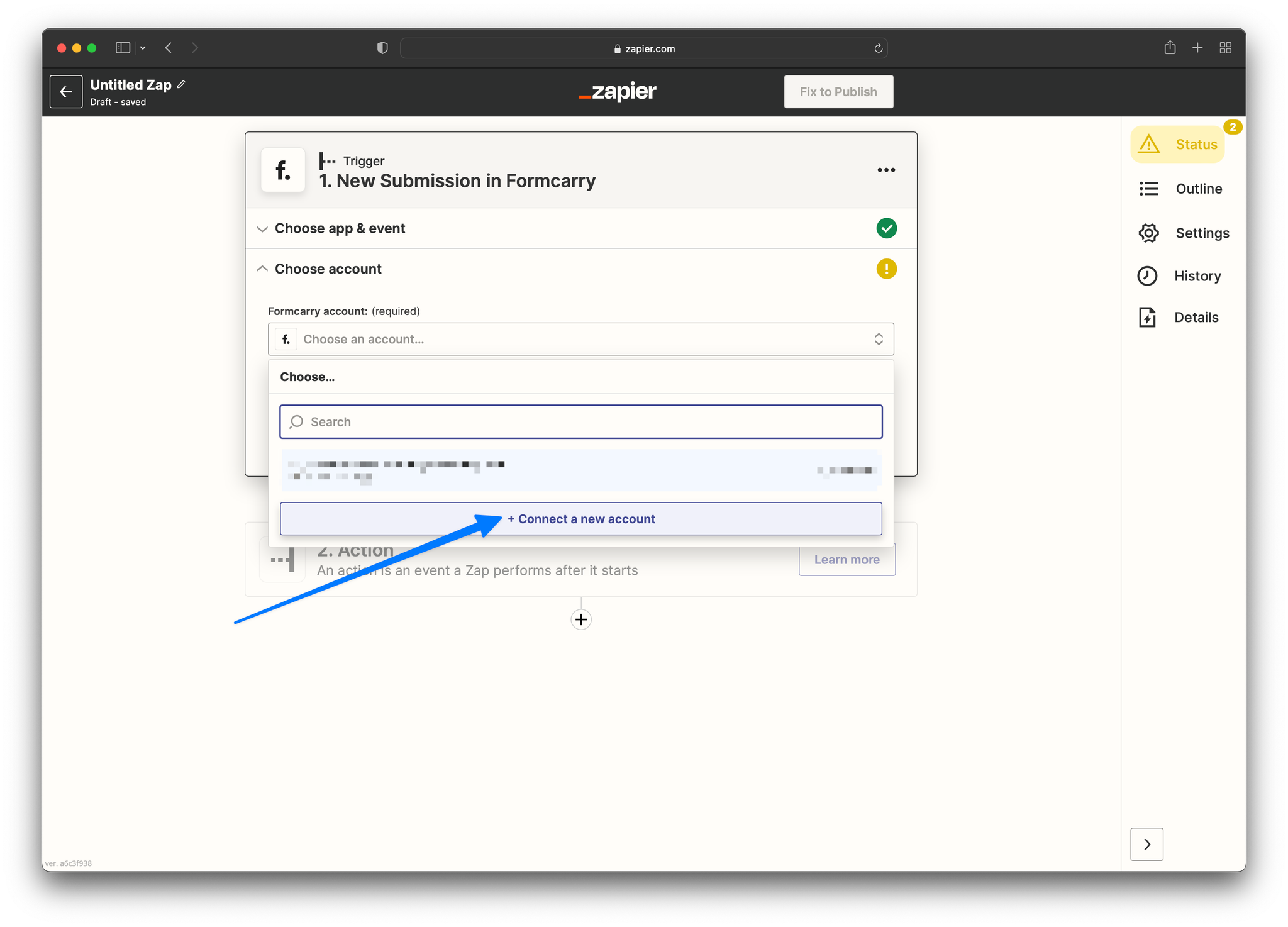
Navigate to the Integrations page in formcarry dashboard, you’ll see your Api Key
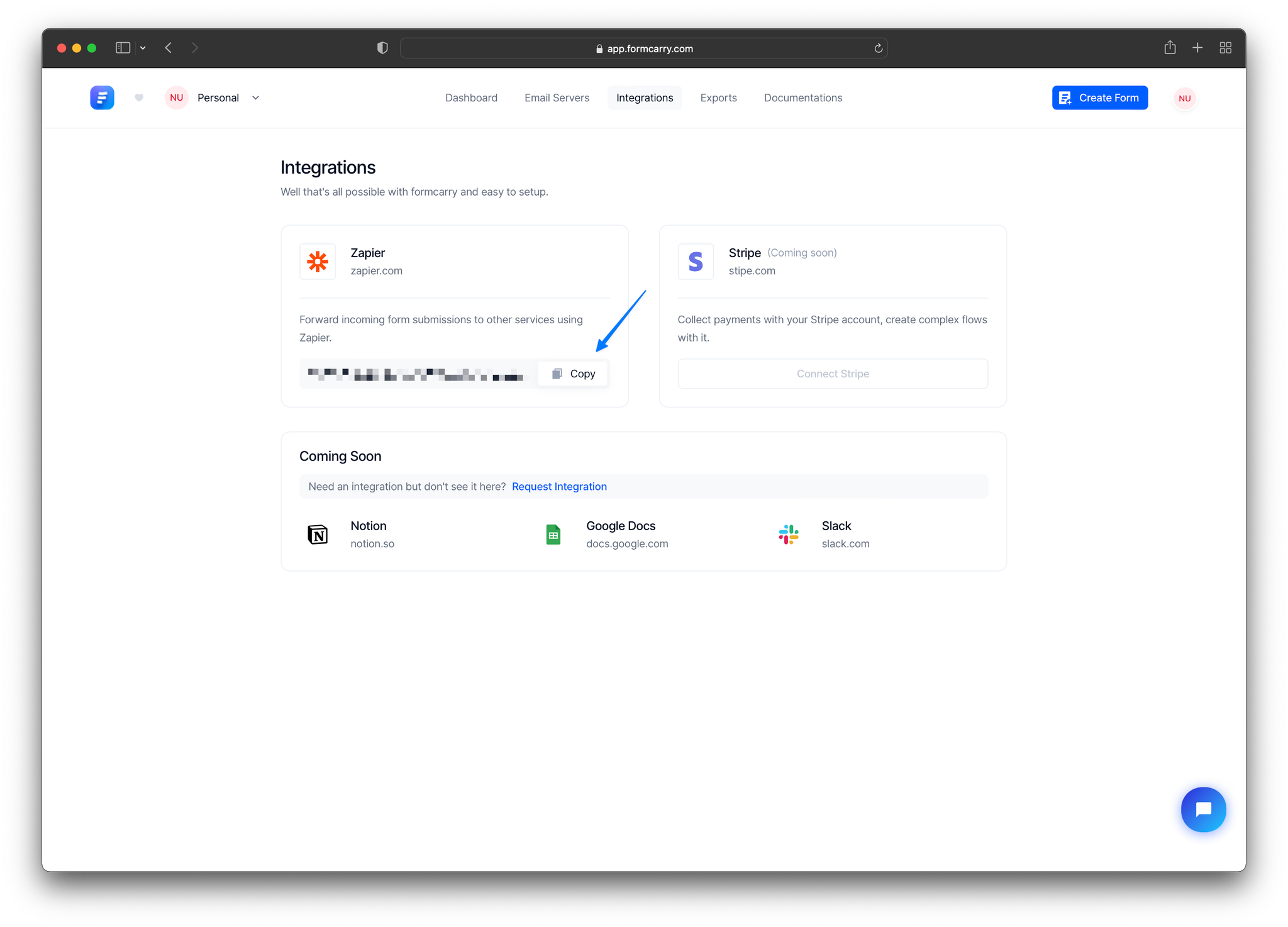
Click copy, then paste it inside Zapier.
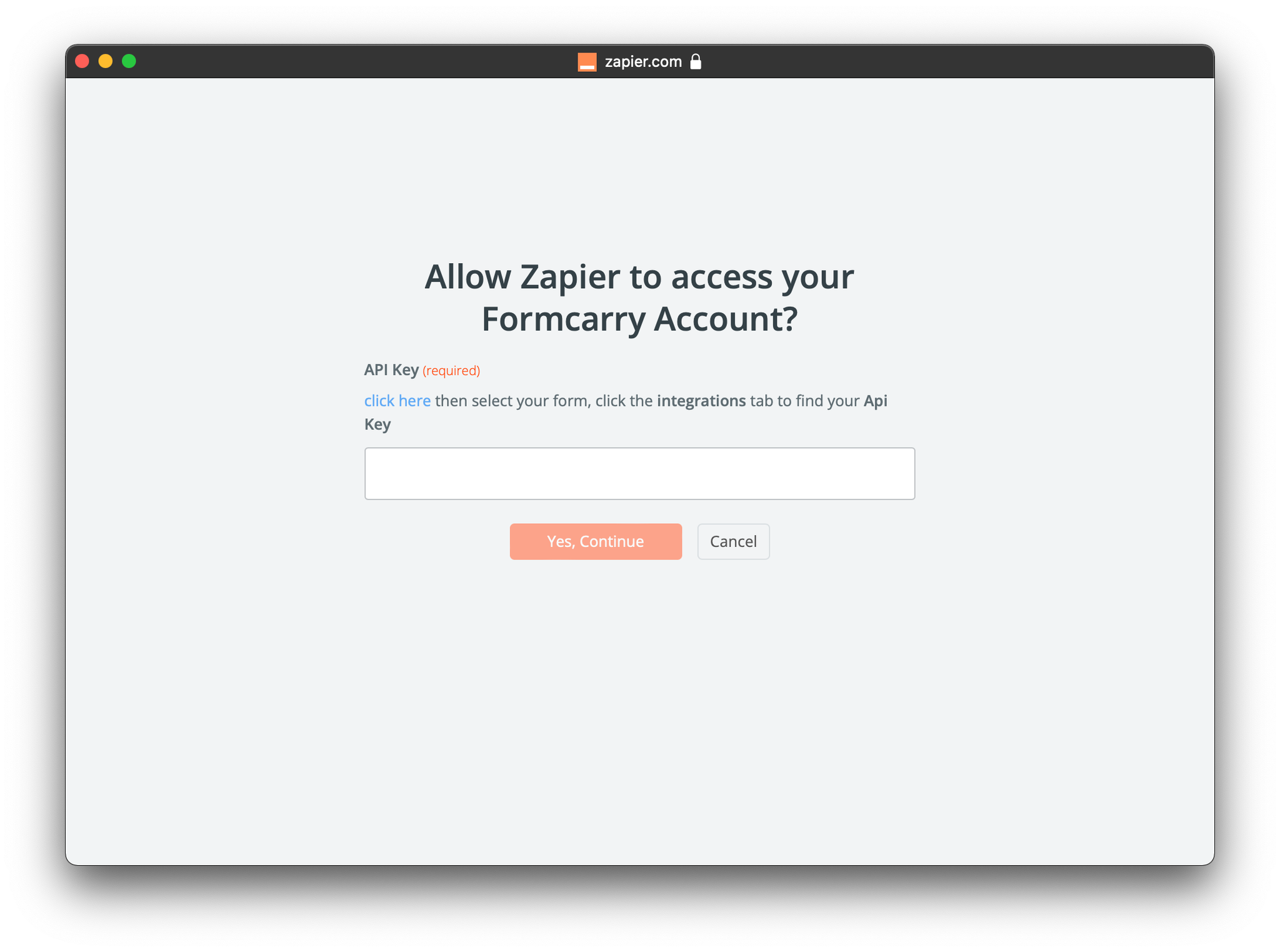
After that your formcarry account will be connected to your Zapier account, and you can create a Zap using formcarry.
Important Note: Your form must have at least 1 submission to build a Zap, other way you will get an error
To learn more about creating a Zap, we suggest watching this video
