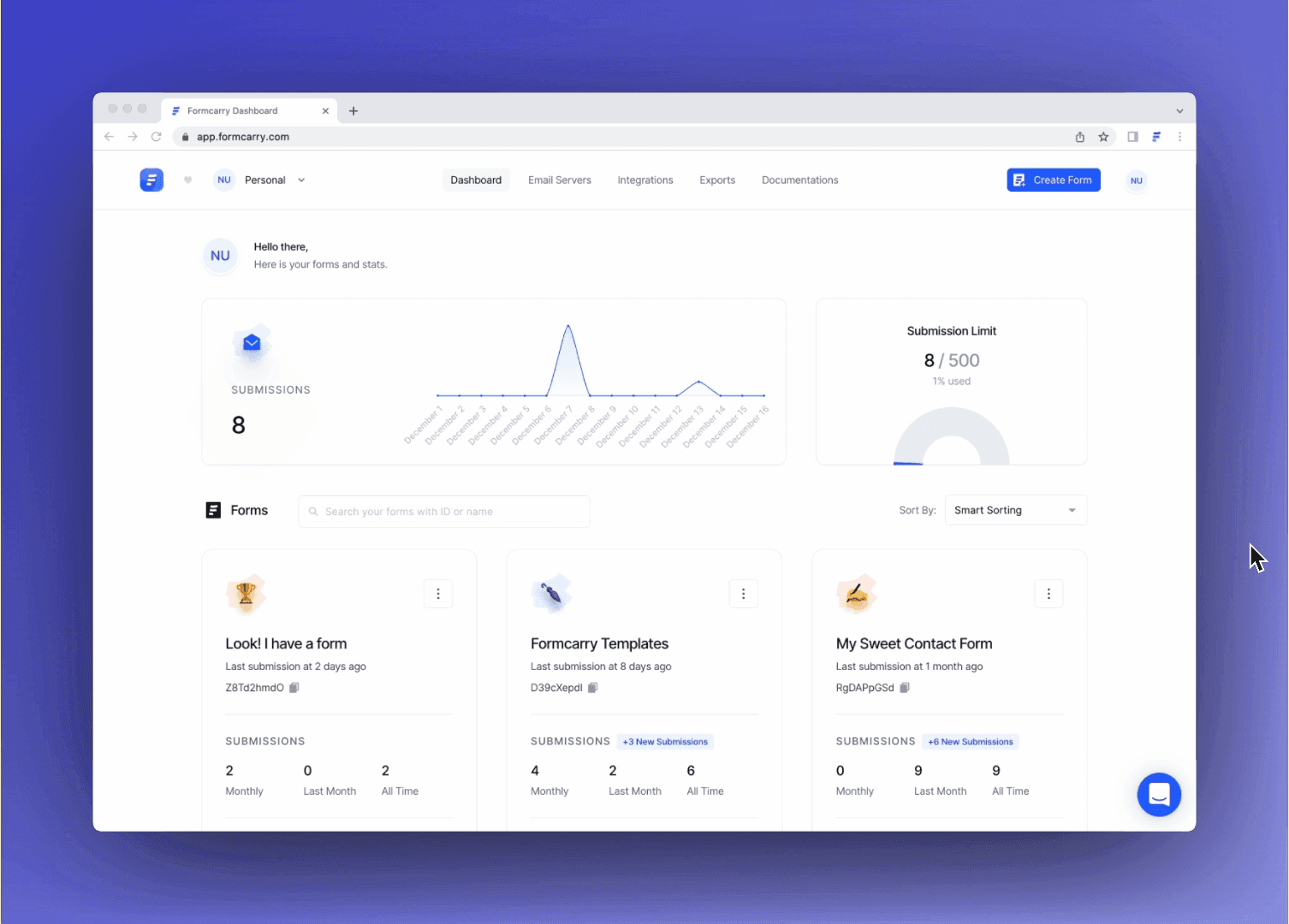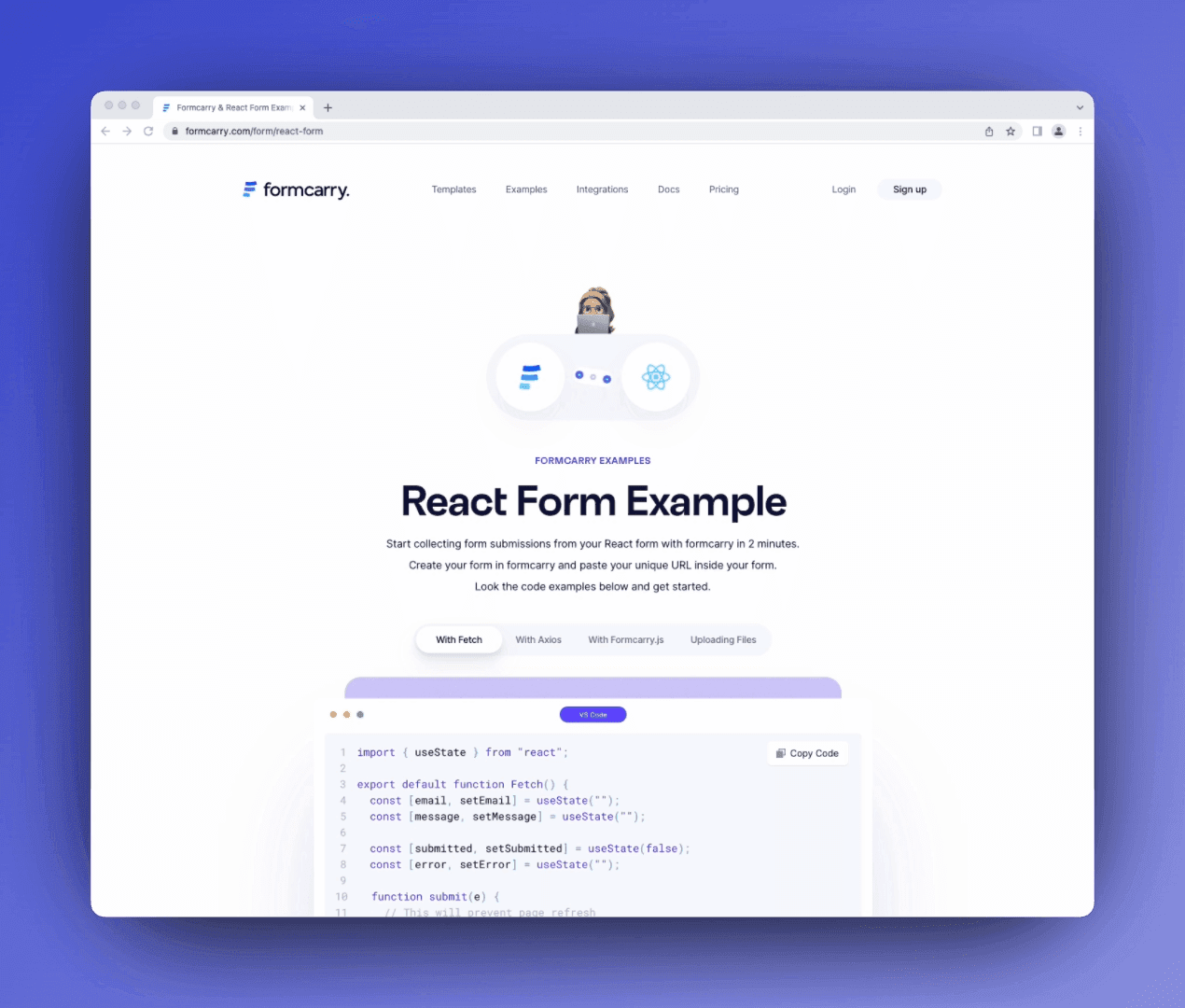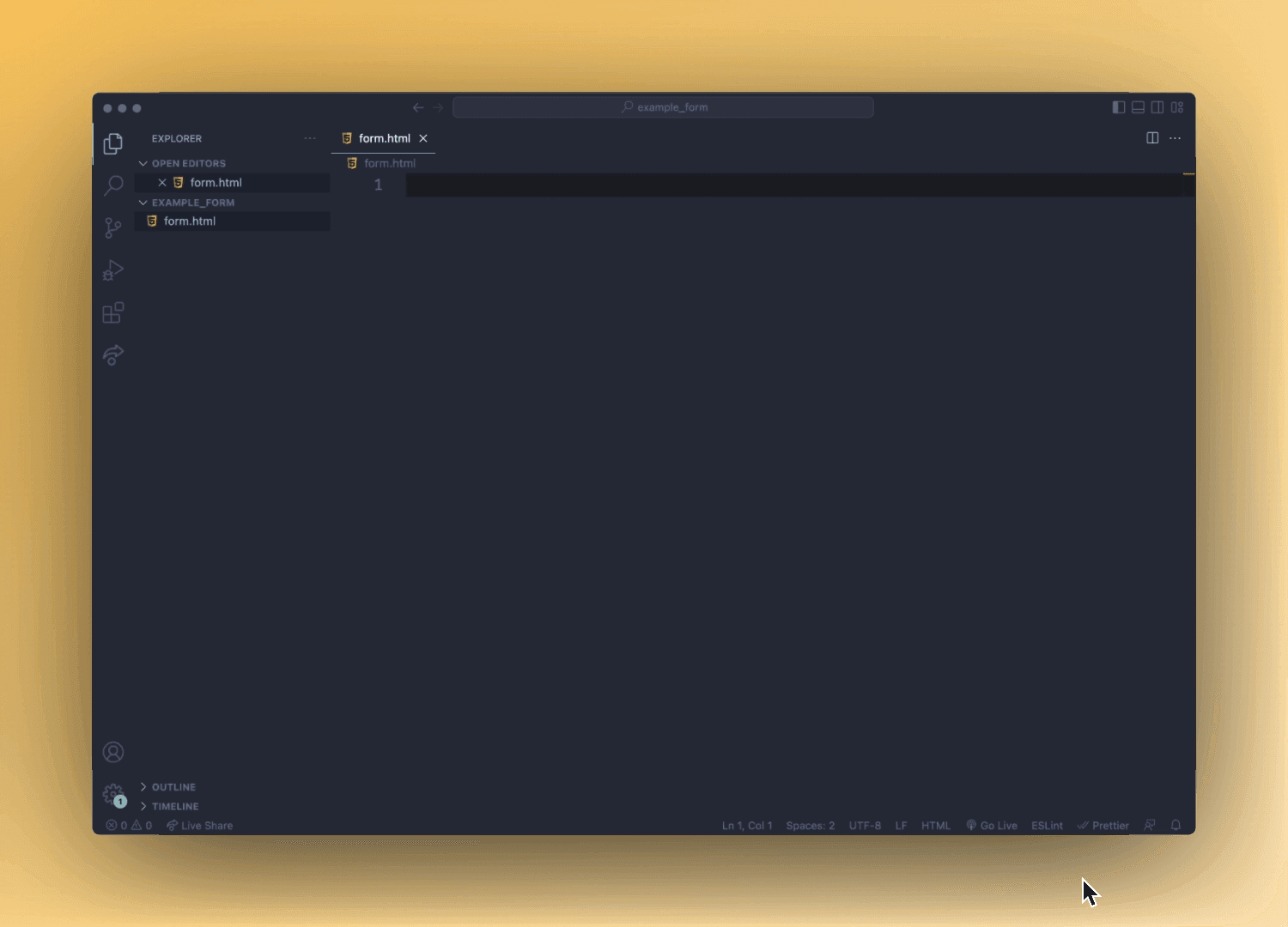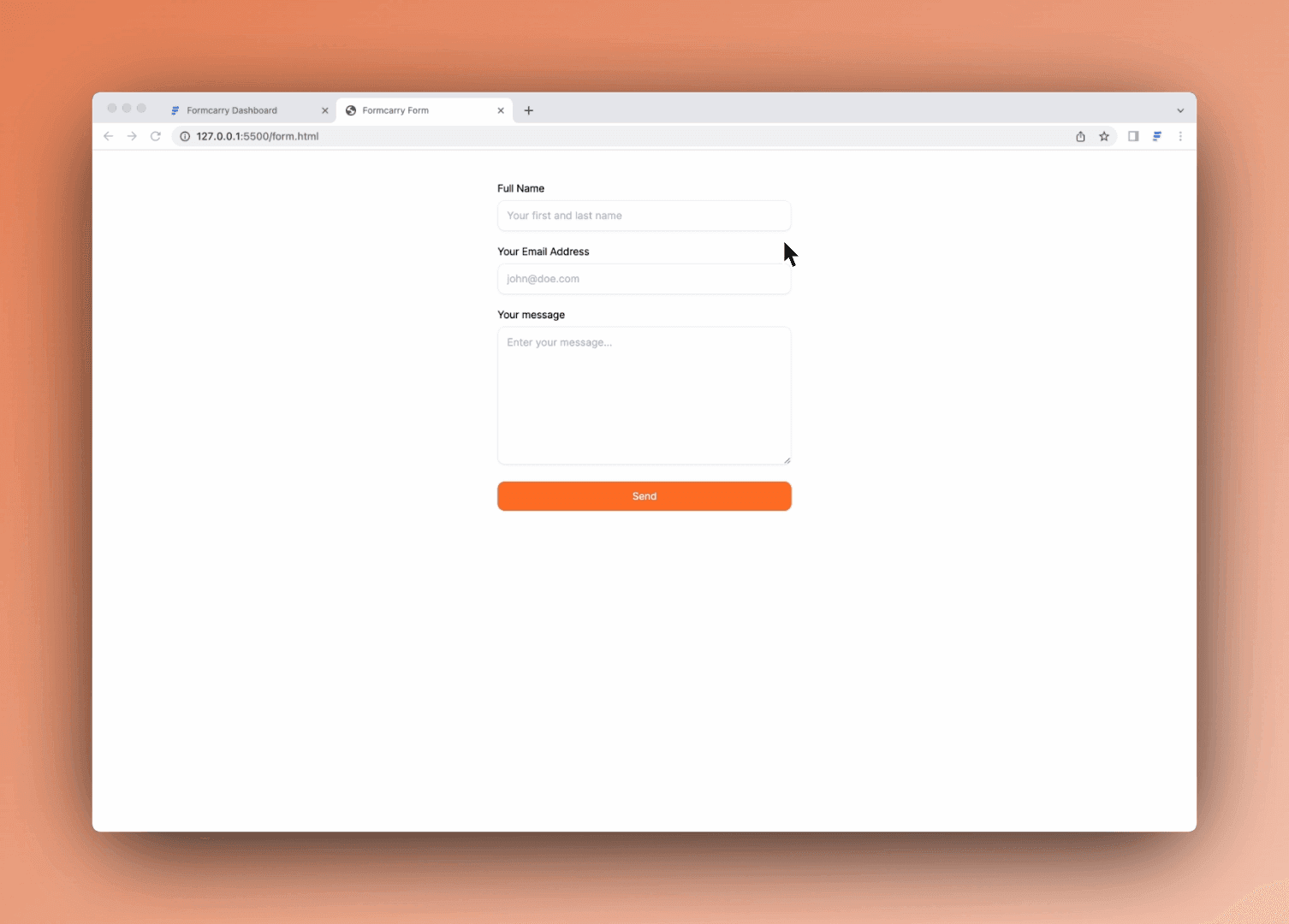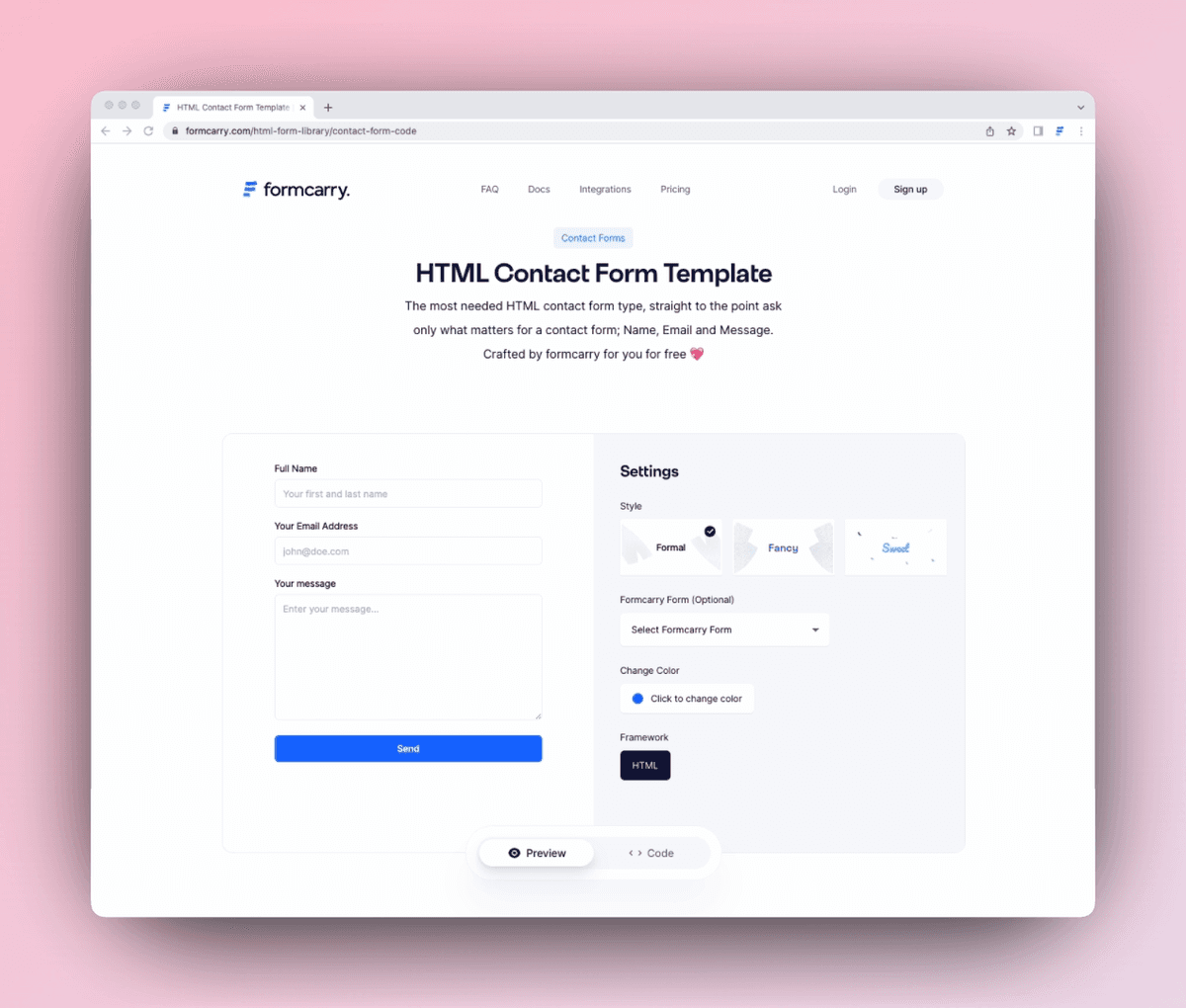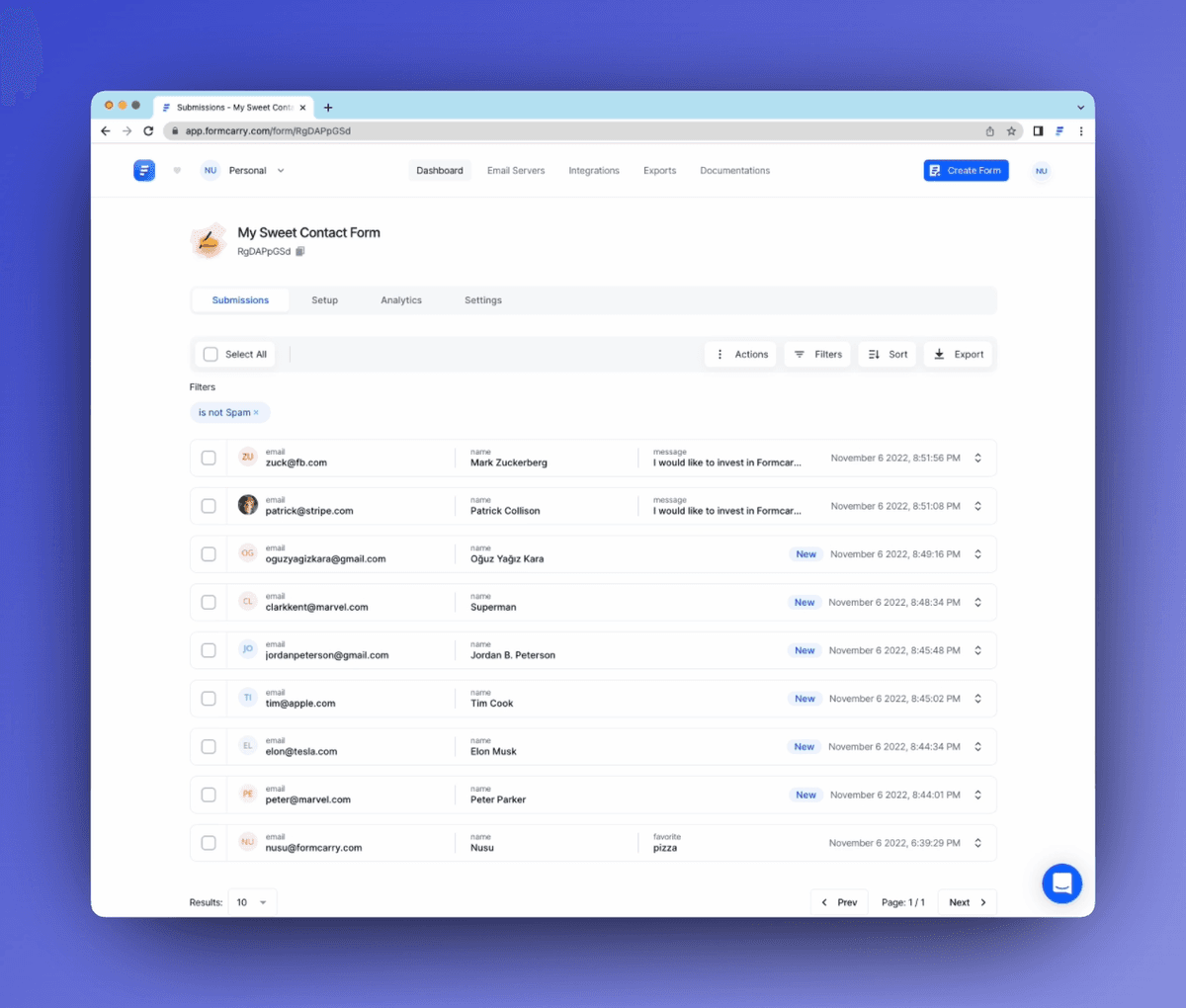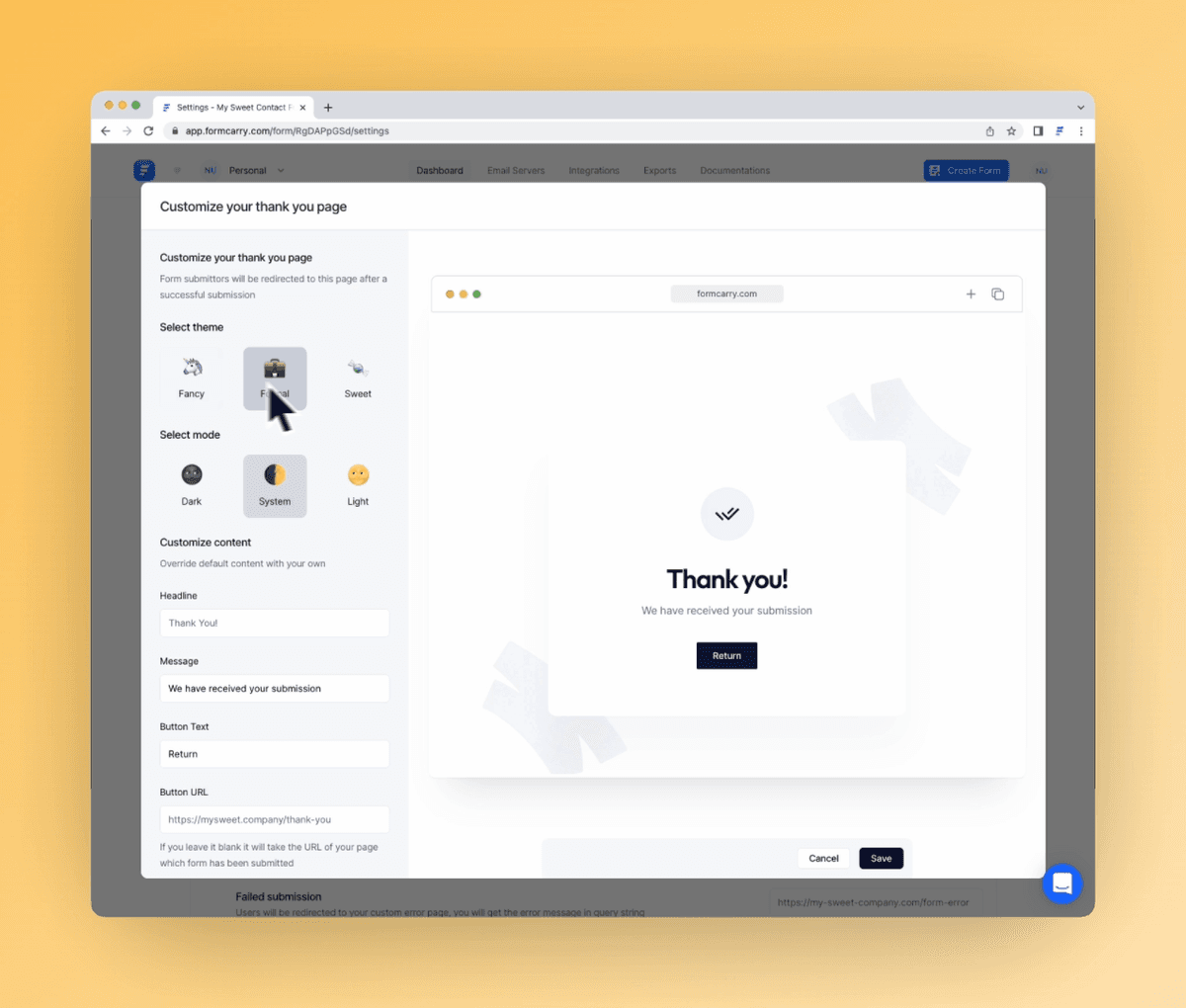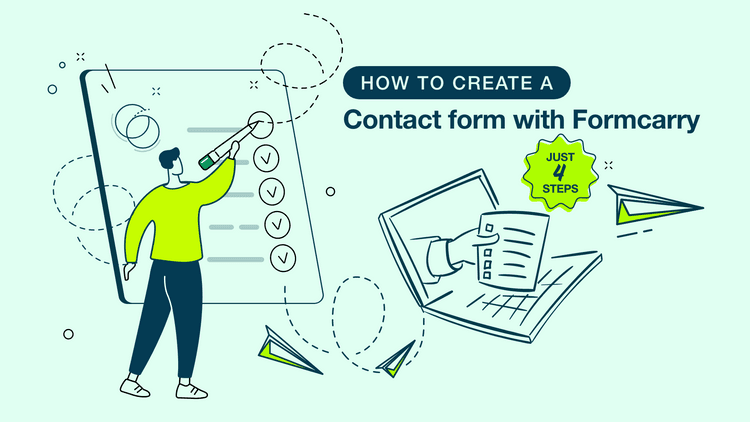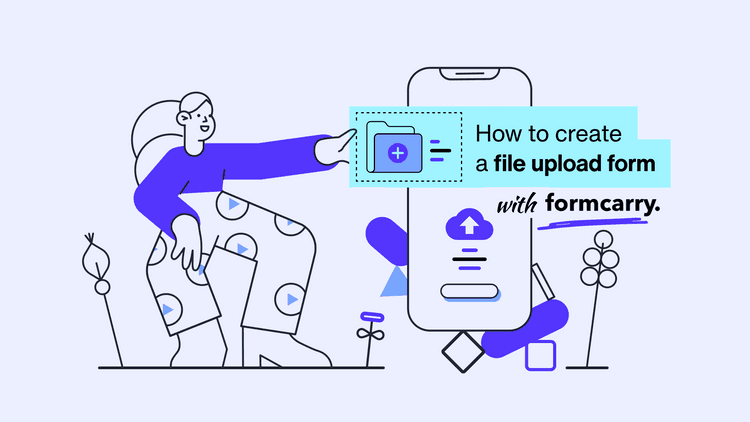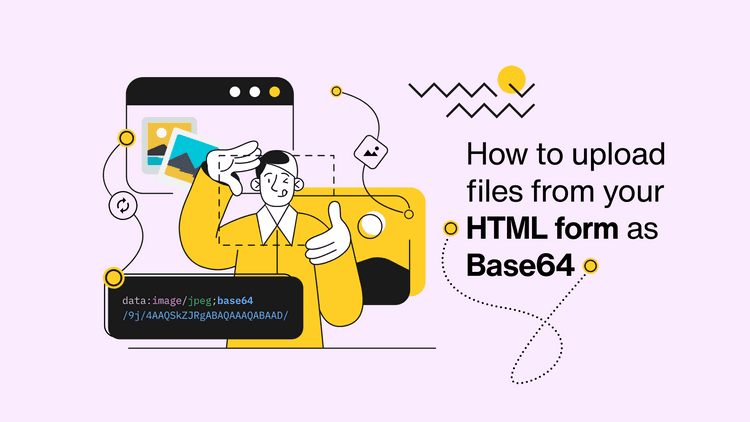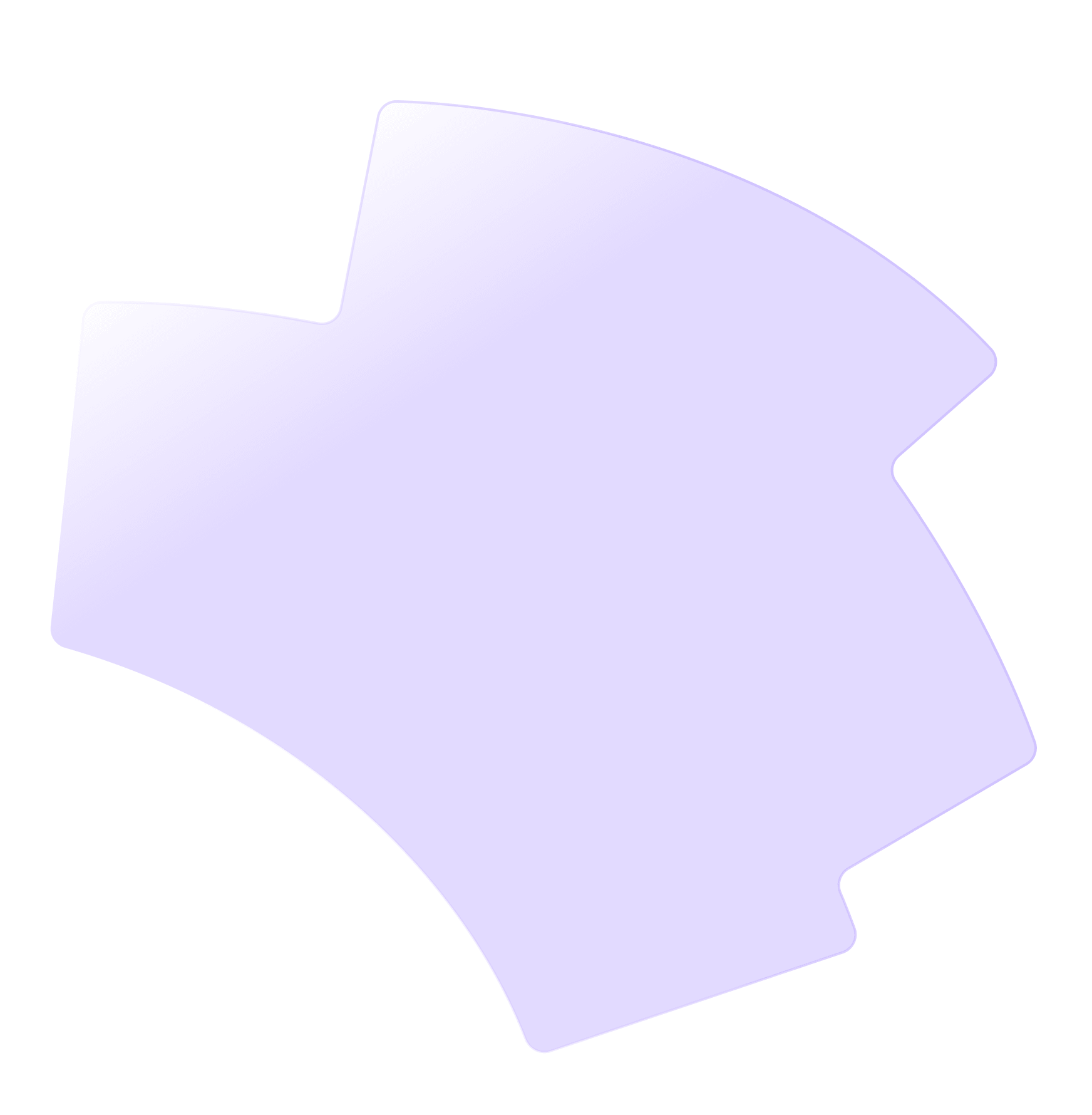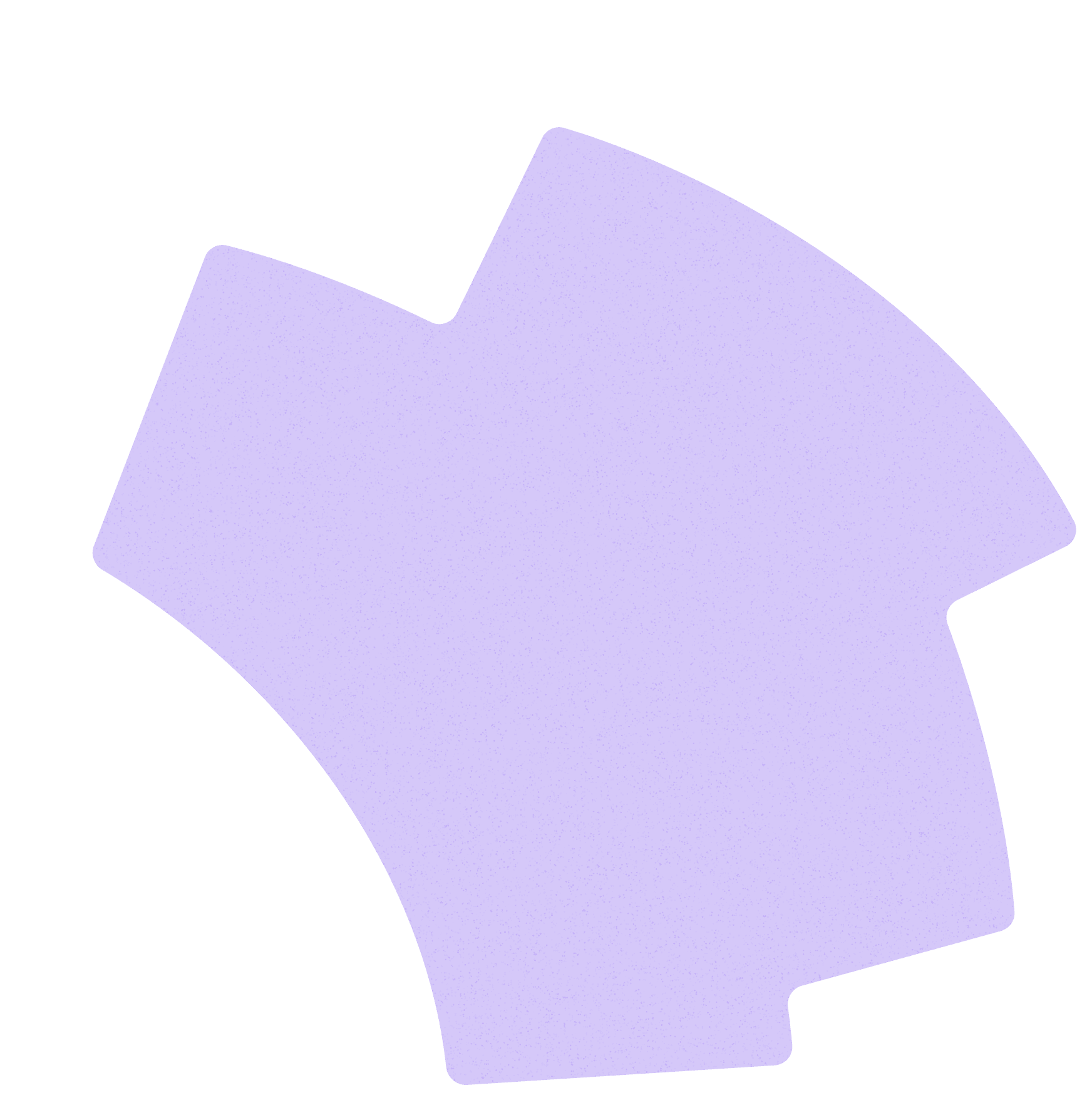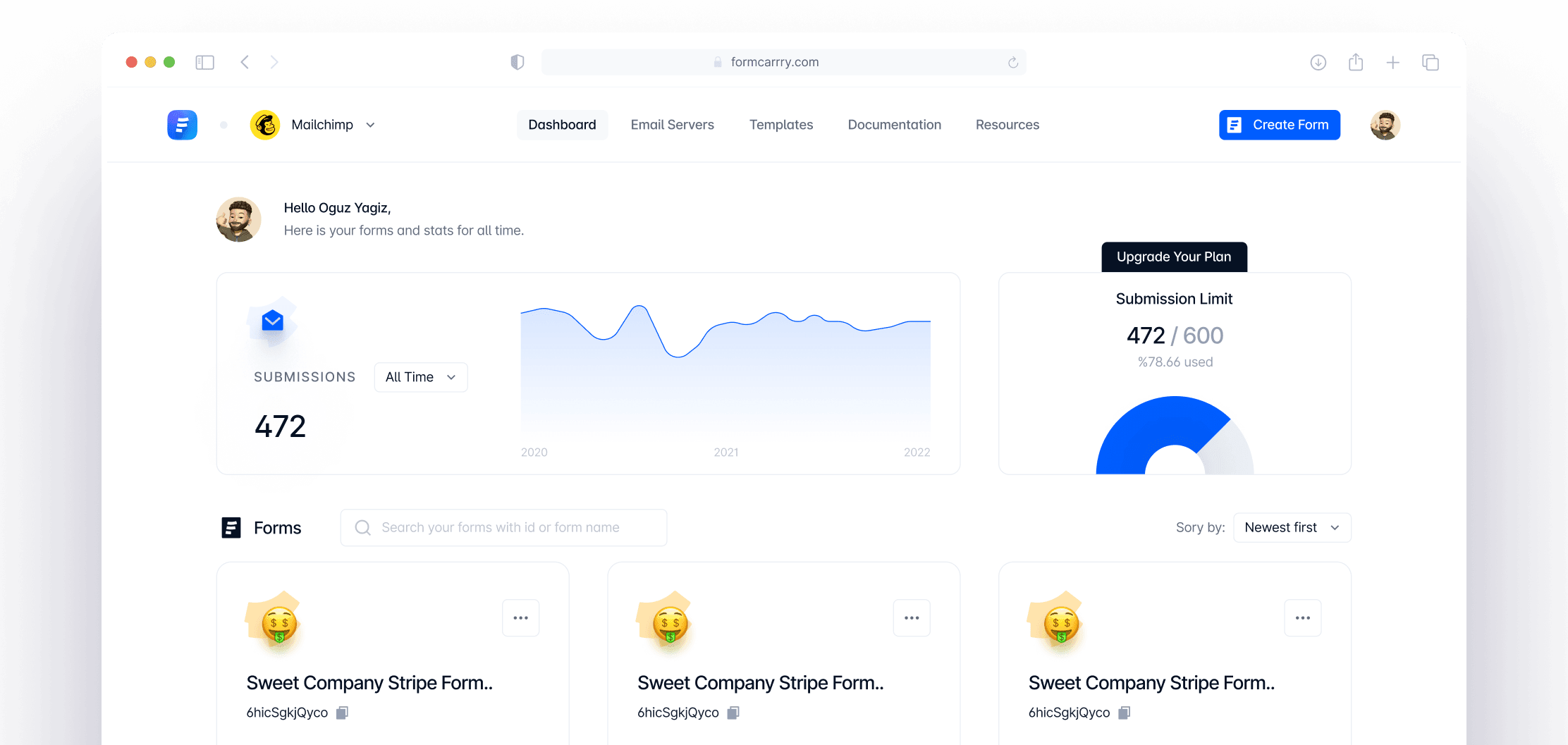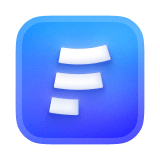FORMCARRY EXAMPLES
Gatsby Contact Form
with only Frontend Code
Start collecting form submissions from your Gatsby form with formcarry in 2 minutes. Create your form in formcarry and paste your unique URL inside your form. Look the code examples below and get started.