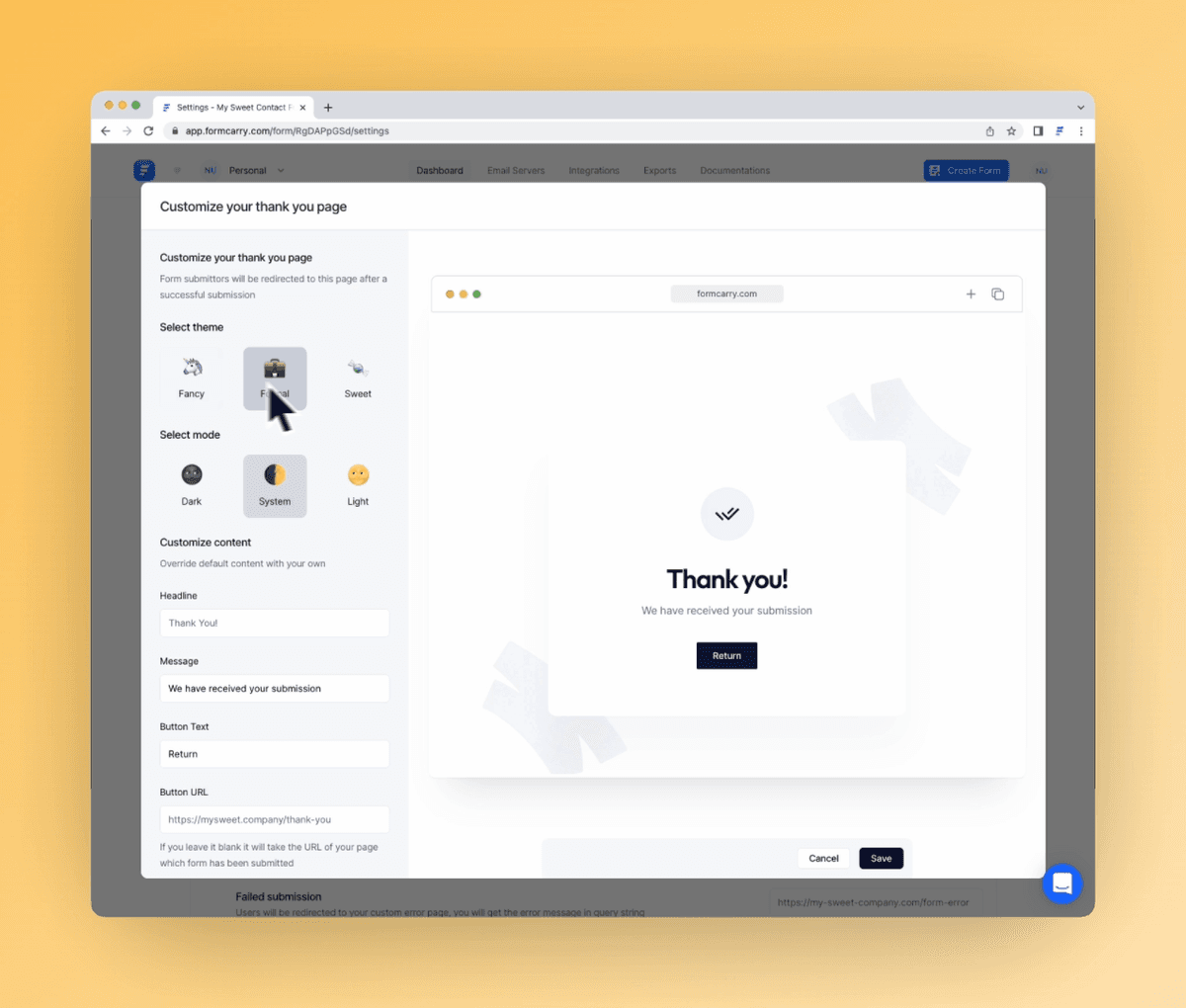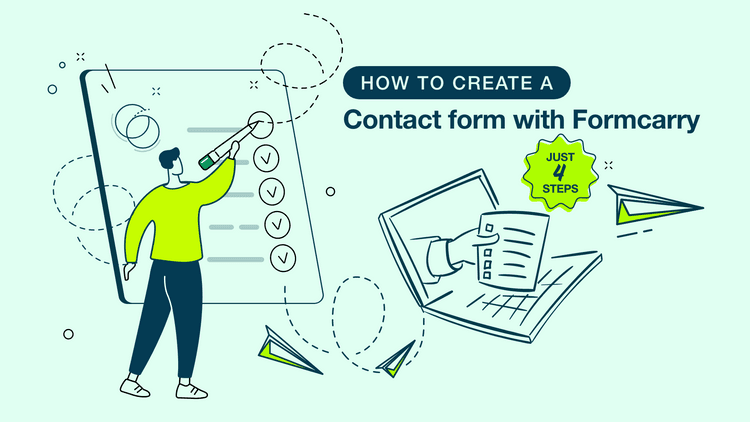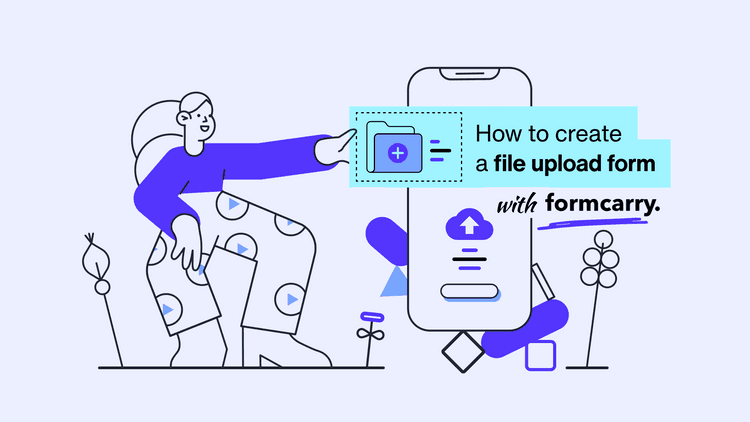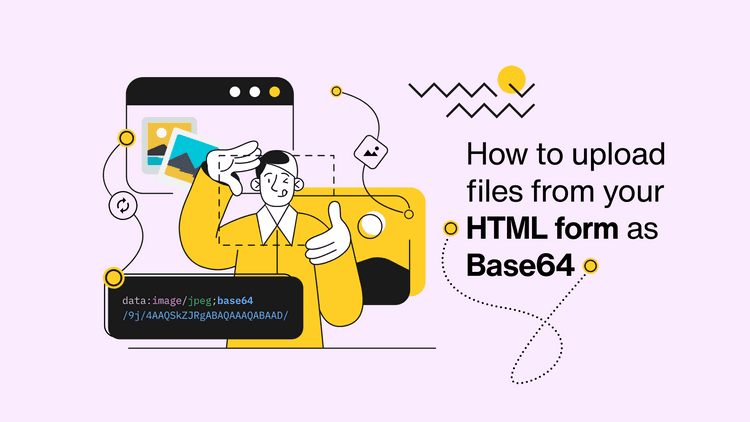FORM INTEGRATIONS
Notion Integrationwith Formcarry for Free
Notion is a collaboration platform that combines elements of project management, databases, and document creation into one unified workspace. It allows teams and individuals to organize tasks, notes, and projects, and customize their workflow using an array of tools and integrations. Formcarry is a tool that helps you collect form submissions from your website and connect them with other apps easily. Use the Formcarry and Notion integration to keep your notes synced with the latest form submissions and upgrade your workflow effortlessly.
Get Started
1
Open Zapier and authenticate Formcarry and Notion
2
Send a test submission to your form
3
Pick Formcarry as trigger, which will kick off your automation
4
Choose a resulting action from Notion
5
Select the data you want to send from Formcarry to Notion
6
That's all 🎉
FREE FORM GENERATOR
Need templates?
Say less.
Use our free form generator to kickstart your form, customize based on your needings, choose your form and get your fully-working form code.
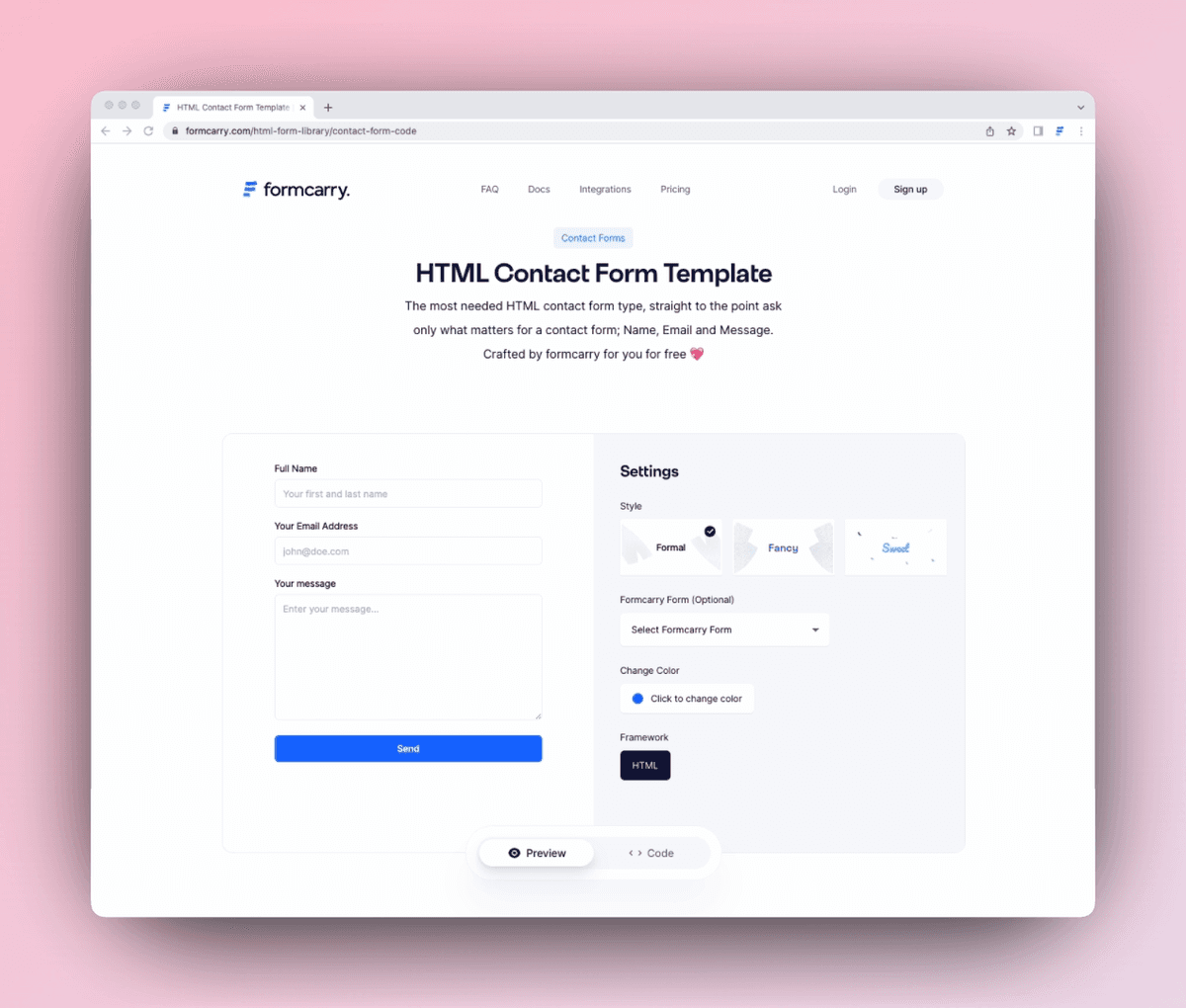
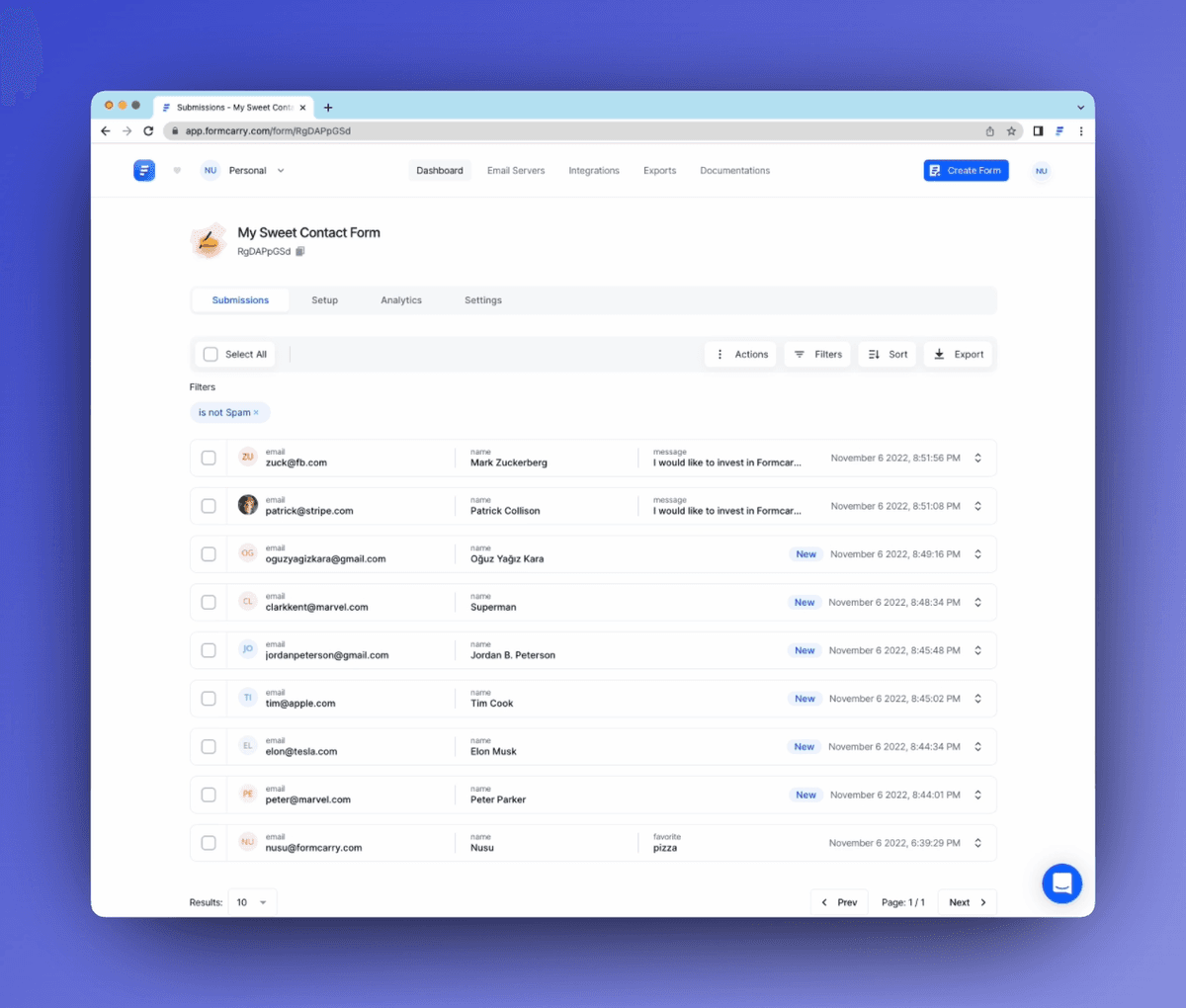
FORMCARRY BLOG
Useful to read
RELEVANT STUFF BLA BLA
Things,
you
probably wonder.
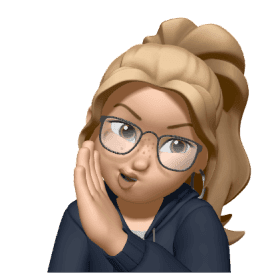
What is Notion?
Notion is an all-in-one workspace for writing, planning, and collaboration, offering a seamless platform for individuals and teams to stay organized and productive.
What is Formcarry?
Formcarry is a HTML form processing service, that allows you collect submissions and integrate with other apps.
How to sync Formcarry submissions with Notion Database?
When you integrate Formcarry with Notion via Zapier, you do not need a manual sync process for your forms. All the new submissions obtained via Formcarry will automatically pass to your Notion Databases.
Does Formcarry and Notion both provides a free option?
Yes, Formcarry and Airtable both provides a freemium package which is generous enough to cover most basic usage.
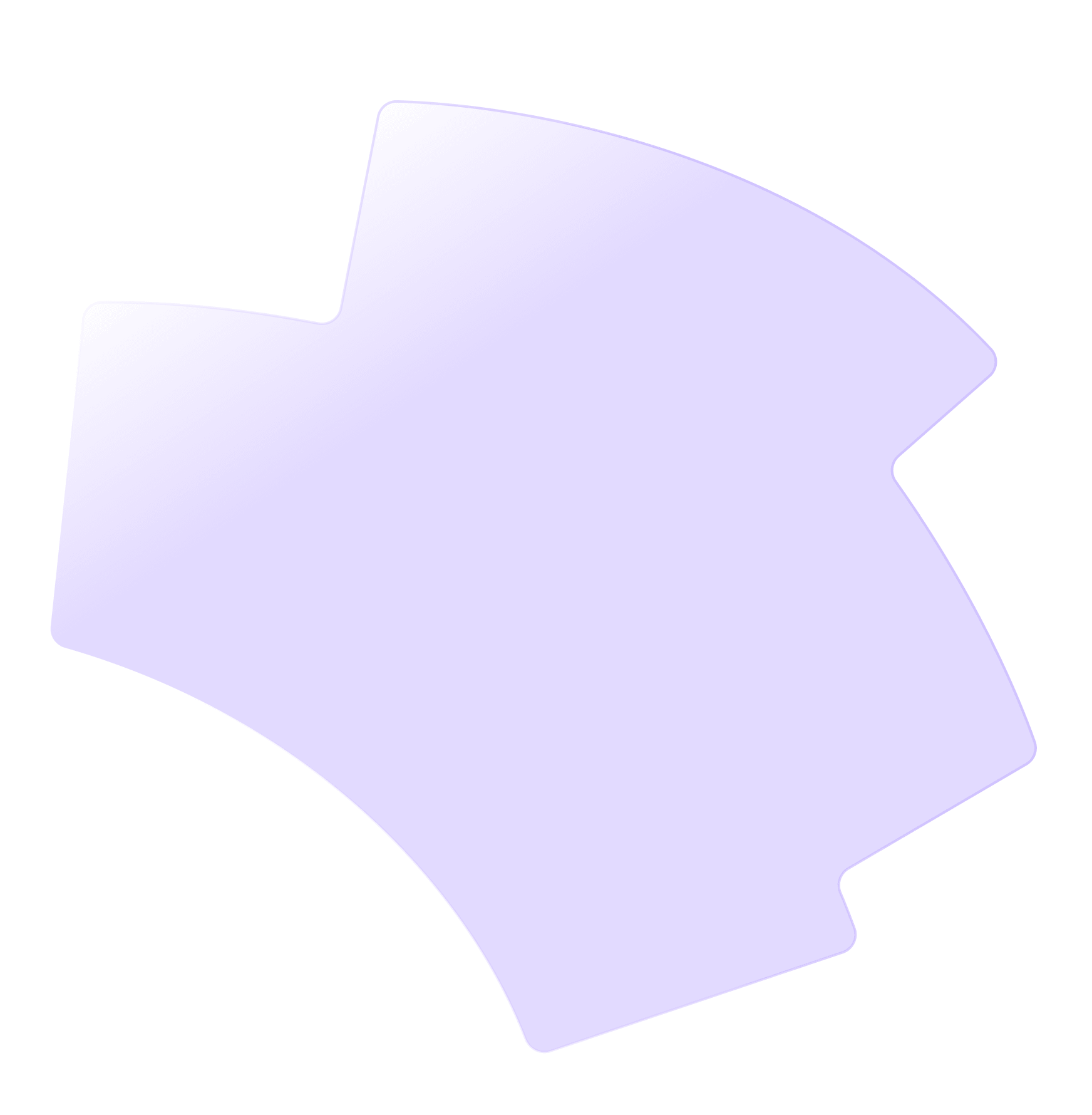
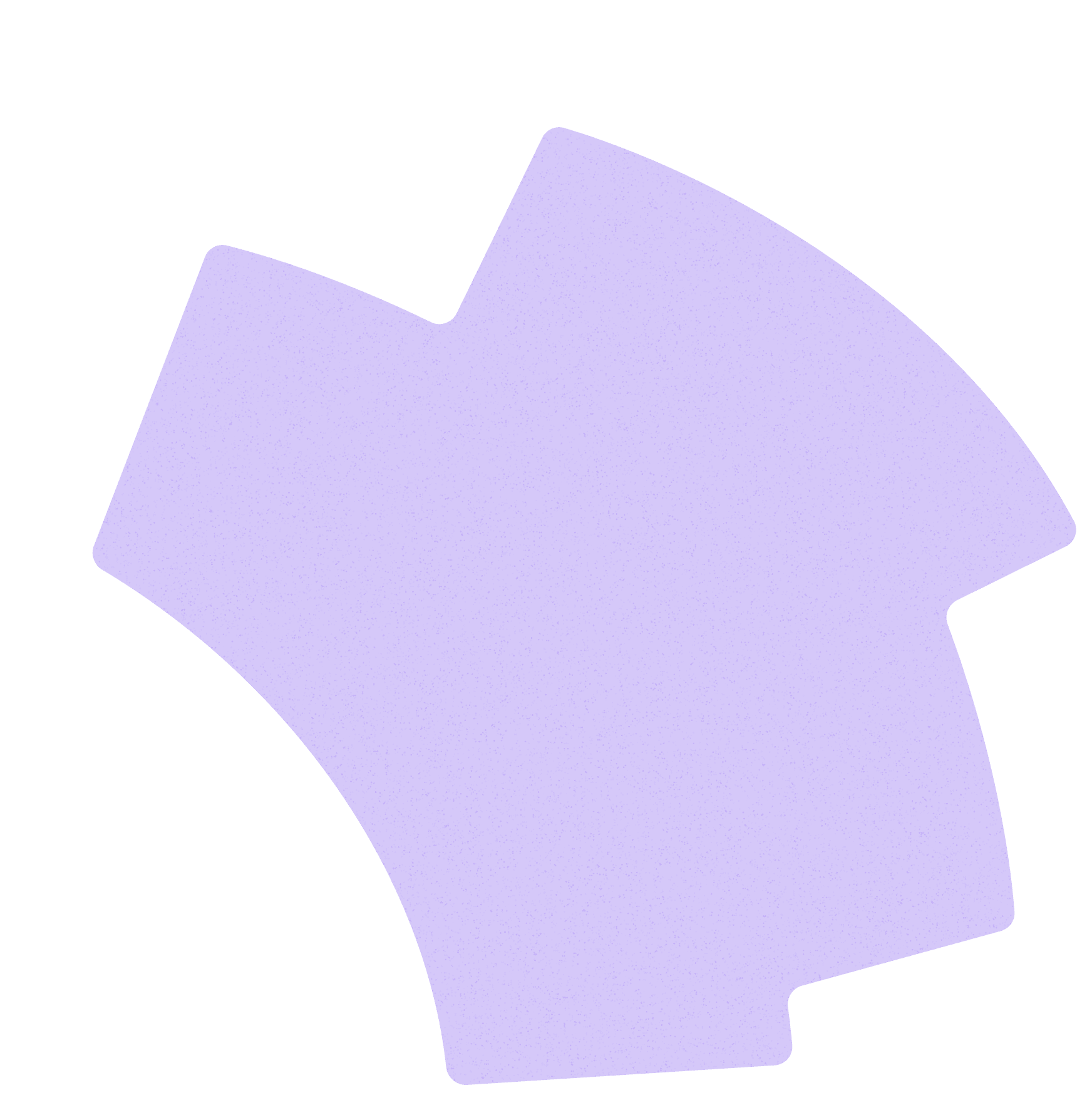
LET'S GET STARTED!
Hassle Free Forms
Create your form endpoint and start collecting submissions
for your HTML forms, it only takes 2 minutes to setup your form
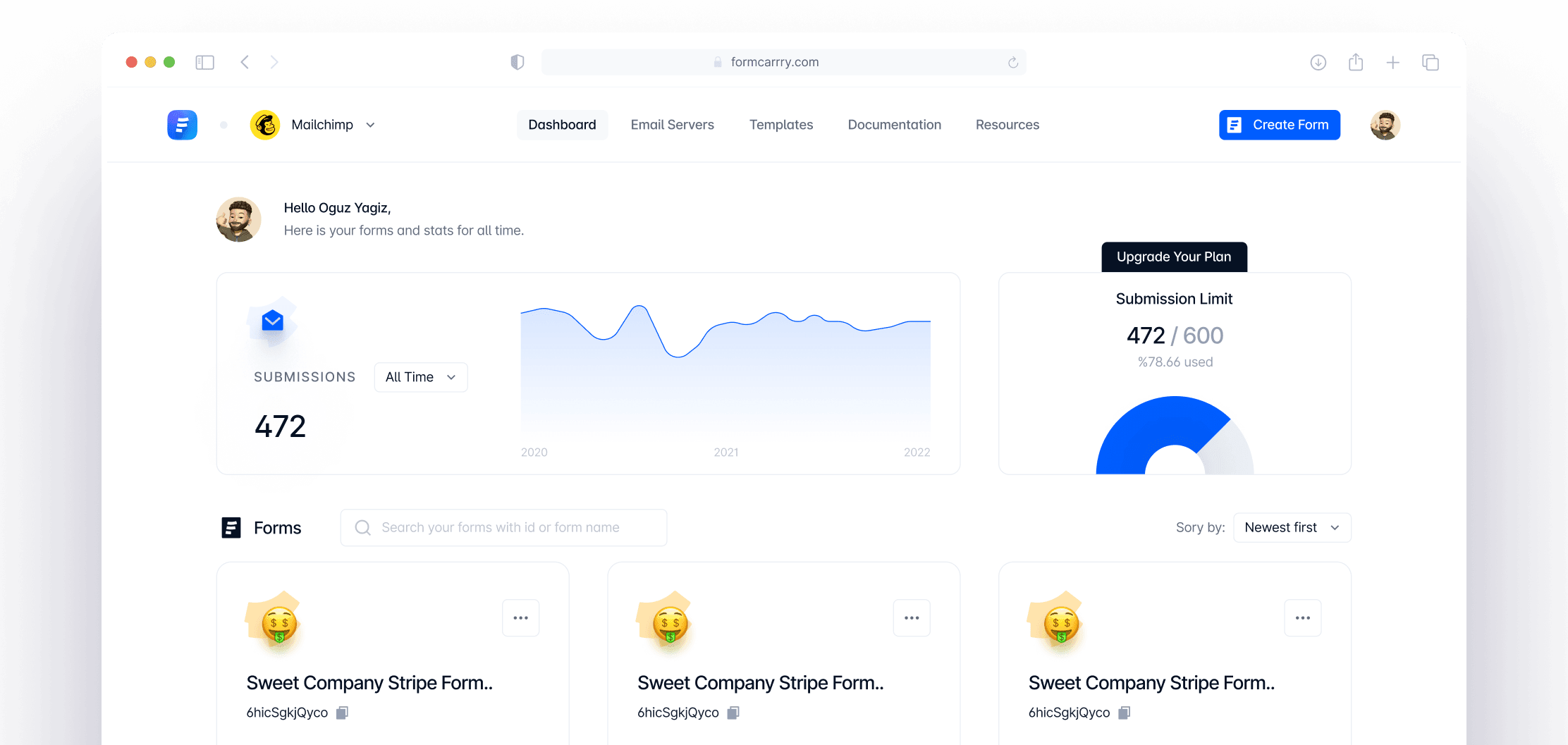
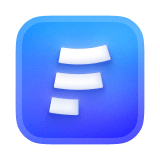
Built with ❤ love.
Product
Form Generator
formcarry. all rights reserved